API Access
Use of API through Https and Websockets
Introdction
Hollaex kit proivdes inbuilt API support for their Exchanges with Websockets and Expressjs with Swagger, You can connect to Fine Exchange endpoints either with HTTP or Websockets Connections
Hollaex node library currently available only in Javascript. You can read more about it and also follow some examples from this repository: https://github.com/bitholla/hollaex-kit/tree/documentation/server
Quick start
In this docs there are some examples provided to get you started quickly with Fine Exchange using Hollaex Node Library and with Websockets. To learn more about their workings or find some examples (follow readme instructions), You can always visit the original repository.
How to create an API Key
To get your API key, You need 2FA enabled in your account.
- For Mainnet: https://app.fine.exchange
- For Testnet: https://apptest.fine.exchange
Then:
- Visit the Security tab
- Then click on API Key
- After that click on Generate Api Key
- Name your API key click GENERATE
- Enter your 2FA OTP
- Then Copy your
API secret(Only visible this very time) andAPI Key
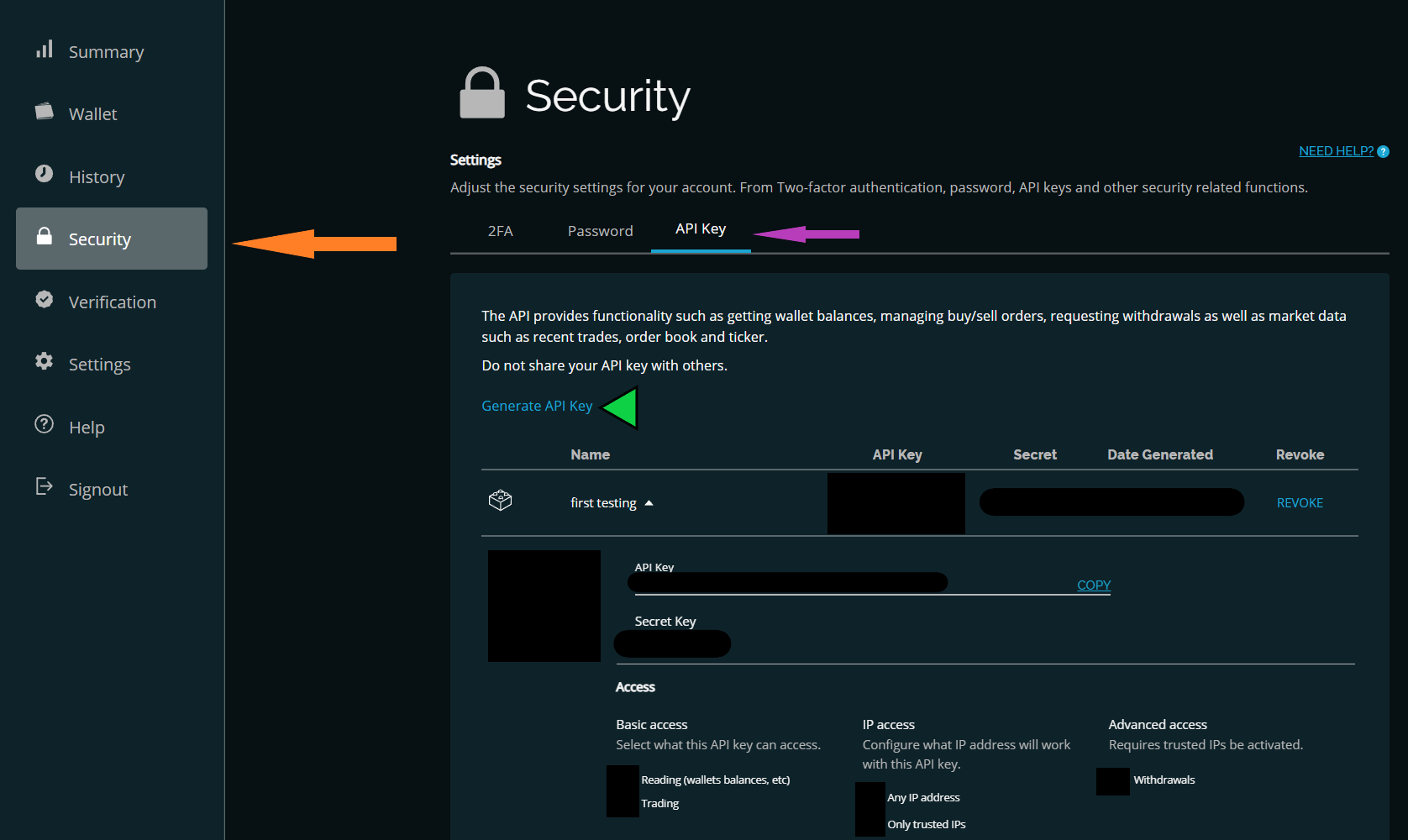
After you made your API key, You can learn how to use it in the next section.