Setup JavaScript Environment
Setup JavaScript bot development and testing environment on top of okteto cloud
Okteto cloud is a very user friendly kubernets based cloud native development platform with generous free tier, Learn more about it at https://okteto.com/. Install the Okteto CLI tool and login from the CLI. Finish the basic get started guide from okteto docs.
Setup okteto manifest
To describe your okteto container (new machine instance). You need to have an okteto.yml file. Use okteto init --v1 to automatically create the default files including an .stignore file to avoid syncing of node_modules. For this example, you can setup your okteto.yml file like below (starting template for JavaScript).
name: example-bot-fine-exchange
image: okteto/node:14
command: bash
sync:
- .:/usr/src/app
forward:
- 9229:9229
- 3000:3000
autocreate: true
Run your container
With okteto up your new container will be created and start running in the cloud which will be accessible on your local machine with all the nodejs dependencies installed with the image you used to deploy your container.
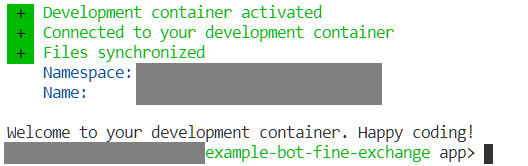
After your container is up and running, You can start developing your automatic trading scripts through the API docs provided in this guide. Everything on cloud directory /usr/src/app will be in sync with your current directory as we passed in the manifest file.